7 Best Note Application For Studing
- Nov 04, 2022
- 357
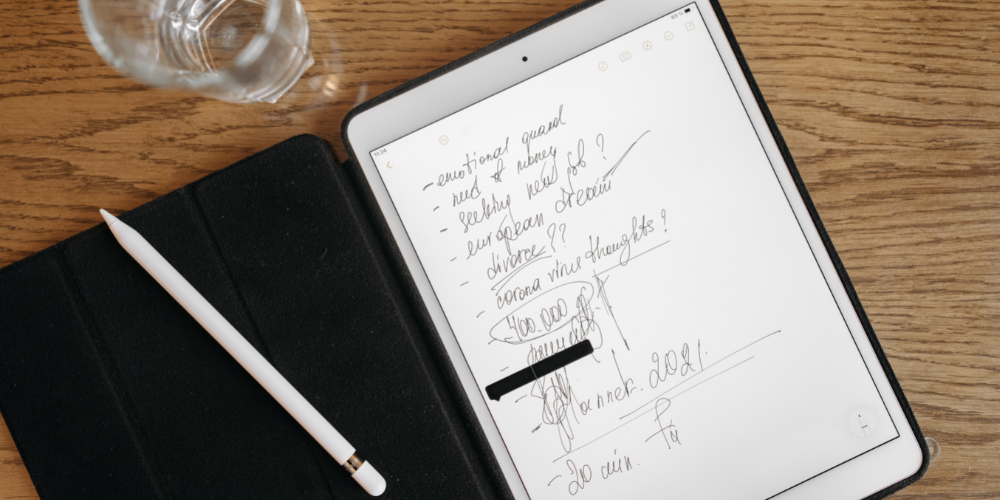
There are a variety of note taking applications available that cater to different types of students. Some are better for visual learners, while others are geared towards those who prefer to listen to lectures and take notes simultaneously. Here are 7 of the best note-taking applications for students, based on different learning styles:
1. Evernote
Evernote is a versatile note-taking application that can be used for a variety of purposes. It’s great for students who like to have everything in one place and who are visual learners. With Evernote, you can easily organize your notes into different notebooks and even add images, audio recordings, and PDFs.
2. OneNote
OneNote is another great option for students who want to keep all of their notes in one place. OneNote is similar to Evernote in terms of functionality, but it also offers a few unique features, like the ability to embed Excel spreadsheets and Drawings directly into your notes.
3. Google Keep
Google Keep is a simple, yet effective, note-taking application that’s perfect for students who prefer to take quick notes and don’t need all the bells and whistles offered by other applications. With Google Keep, you can quickly jot down notes, create to-do lists, and even set reminders.
4. Notability
Notability is an excellent choice for students who need to take notes and annotate PDFs. With Notability, you can easily import PDFs and add your own notes, highlighting, and drawings. Notability also offers a wide range of features for organizing your notes, making it perfect for students who like to keep everything in one place.
5. AudioNote
AudioNote is the perfect application for students who prefer to listen to lectures and take notes simultaneously. With AudioNote, you can record lectures and take notes at the same time. The notes are automatically synced with the audio recording, so you can easily review them later.
6. Quizlet
Quizlet is a great study tool for students who need a little extra help memorizing material. With Quizlet, you can create digital flashcards and even play games to help you learn. Quizlet also offers a variety of features for tracking your progress and sharing your flashcards with friends.
7. iStudiez Pro
iStudiez Pro is the perfect application for students who need help staying organized. With iStudiez Pro, you can track your classes, assignments, and grades all in one place. iStudiez Pro also offers a variety of features for creating to-do lists and setting reminders.